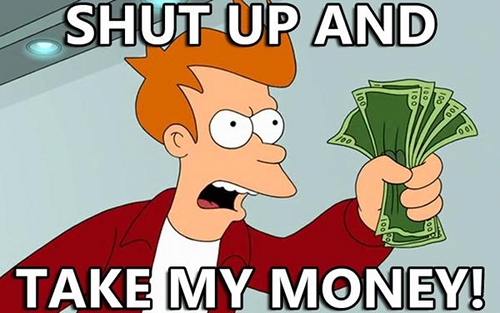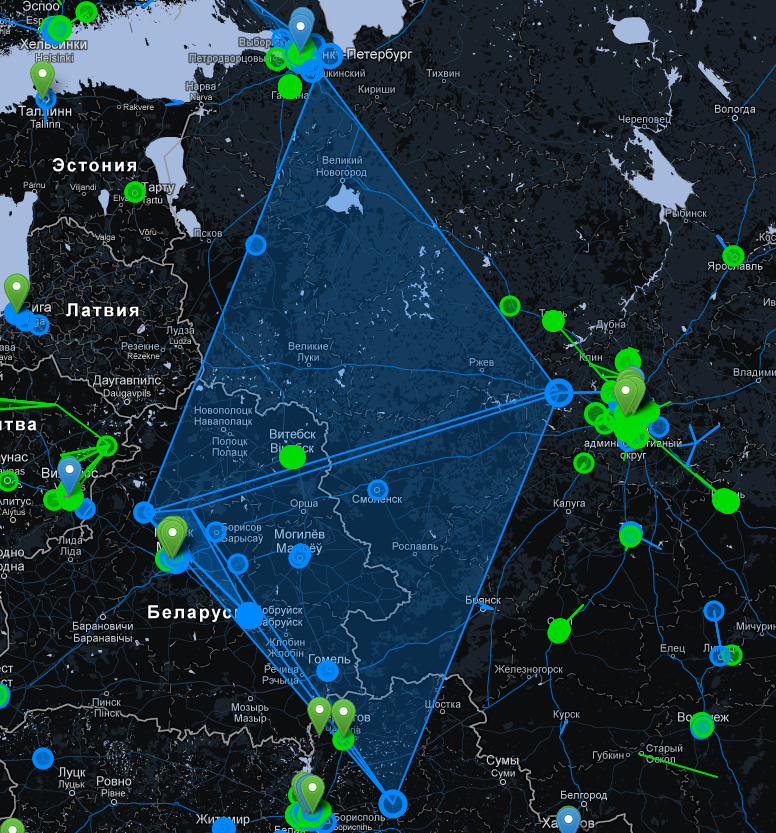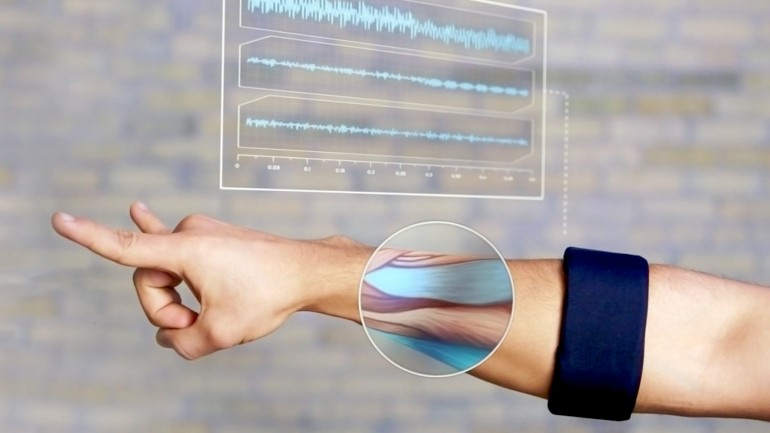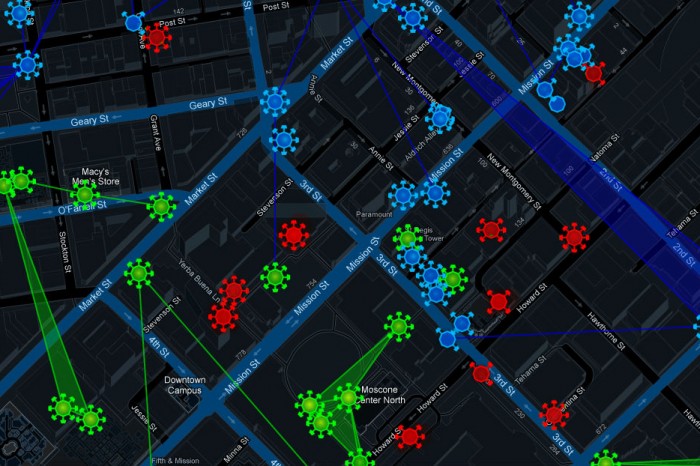Let’s see, what else needs to be improved in the Ingress Game. There is quite a big list, compiled from my thoughts and ideas of the Ingress community members. I have picked up some of the most important ones.
Previous posts are here and here.
Main game logic should be enhanced a bit and let me tell you why.
5) Introduce third faction to the Ingress
This is something, which received a lot of support from the players. Currently, game is too straightforward as there are only two teams. So, you conquer, other team fights for the portal and gets it back. Third faction (Red one?) can add much more instability and fun.
This is well explained by the Game Theory. And best strategy computer games had at least three forces. For example, StarCraft.
There is some evidence of this unknown force in the Niantic storyline — Verum Inveniri. Probably, they will be the “Real Resistance”? And current Resistance just thinks they are fighting for humanity, but still unwittingly help to establish Shaper’s presence? Verum Inveniri folks will also have different gameplay logic and goals, of course. Probably, even totally different mobile app.
6) Don’t play for a long time? Lose AP and level.
This one can be discussed and some will strongly oppose it. But in my opinion, this “level decay” (similar to portal decay) should be implemented in one or another way. At least, till Niantic introduces some goals to play, apart from simply building personal Level (talked about it earlier here).
Level Decay is at least something to motivate first starters to keep playing.
7) Additional mods to the Ingress gameplay
Yes, these are coming (read Ingress hangout summary with Niantic folks). Still, couple of ideas:
- Mines. You approach portal and boom! Lose XM and probably even AP.
- Turrets. Portal tries to defense itself not only when you hack or capture it, but even when you just come closer and collect XM.
- Anti-personal weapons. Some limited stuff to bring extra fun to the game. You see an enemy on the street and launch a missile 🙂
Of course, all these add-ons should be carefully balanced before being introduced to the game.

8) User should be allowed to switch on GPS tracking to reveal his location
To the same faction, not to the enemies 🙂 This is useful, when you plan to coordinate attacks and want to see, who is where. Saves time, than typing in the COMM. Quite logical for the game story as well — why can’t players of the same team view position of each other? Like the real war.
Problem is still the same — cheaters. Some lame players (yes, cheaters are just weak lamers) can have multiple accounts and spy on other team. Anyway, players should be able to decide themselves, but currently, there is no such option in Mobile App.
To be continued…